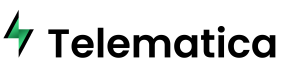Onboarding and Setup
This page will help you get started with Telematica APIs
⚡️ Telematica APIs
✅ Query and control EVs, Chargers, HVACs, Solar Inverters and Batteries using single API
✅ One time secure consent from customer (< 30 sec)
✅ A pure software solution, no need of installing hardwares
✅ Compatible with 40+ brands across globe
🔧 Sandbox Access
1. Get your developer keys and start using sandbox mode
In case you don't already have your app-id and secret, reach out to us on mail to get one issued. You'll need to include these credentials with all API calls.
Here's a sample of how app-id and secret will look like:
{
"app-id": "40a67cba-545f-495e-bade-73df342a80cd",
"secret": "eyJhbGciOiJIUzI1NiIsInR5cCI6IkpXVCJ9.eyJzdWIiOiI0MGE2N2NiYS01NDVmLTQ5NWUtYmFkZS03M2RmMzQyYTgwY2QiLCJpYXQiOjE1MTYyMzkwMjJ9.zyNHt_rNlcN0NlCkvTYHH0RYKaBn9I9lpFeYc85HXA0"
}
Once you have the API keys with you, you can start using the APIs in sandbox mode right away, no action is needed from your side.
Sandbox mode will allow you to authenticate real devices, use our APIs to get their data using our documentation and test out end-to-end flow.
To use the sandbox mode, use the following link to connect a device:
https://connect.telematica.so/connect?app=<app-id>&user=<user_id_in_your_db>®ion=<US, EU or IN>&deviceType=<vehicle, charger, hvac or inverter>
For more information on the above URL, see Consent UI and custom query parameters
When you are ready to take Telematica APIs to production, move on to step 2 below ↓
Steps for pre-production access (<10 mins)
2. Create a POST callback endpoint in you backend
When a user connects a device to your application, Telematica will send a webhook event with authorized device(s) through a POST webhook call to your backend. You can store these deviceIds' in your database and pair them with users in your app.
The following guide will walk you through all the steps required from your end to make a callback endpoint:
3. Embed the consent flow in your app
💡 More about user consentUser data is accessible for your app via Telematica's APIs only after explicit permission grant by user in form of OEM app credentials. This is a one-time process from user's end, and they are entitled to opt out of data-sharing agreement as per their wish.
Embed a web-view in your mobile app, pointing at the following URL:
https://connect.telematica.so/connect?app=<app-id>&user=<user_id_in_your_db>®ion=<region>&deviceType=<device_type>
You can customize the page for each instance using supported query parameters found in the following page:
4. Access device data through our APIs
Once the user has granted consent for your app to access their device data, you can use our APIs to fetch device data from your backend.
You are now all set to develop and roll out your application!
Steps for production access (<10 mins)
5. Create short-lived auth sessions for added security
These sessions are valid for only 10 minutes, after which the user will need to create a new session for further authentication. This ensures that only authorized users get access to the device connection flow.
Updated about 1 year ago
Once you're done with the onboarding, you can now make API calls to EVs connected to you app!