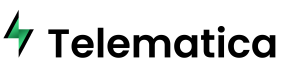User Actions
There are certain cases, a particular action from the end user that can mitigate errors we are getting while performing action or fetching data. All these actions are documented here, and you might receive them in the userActions field in Vehicle State endpoints.
UX Recommendation
Redirect the user to following URL:
https://docs.telematica.so/docs/user_action-{{user_action_string}}For example, if the user action is
vw_update_software, redirect the user to:
https://docs.telematica.so/docs/user_action-vw_update_software
The subscription to your device vendor's connected services has expired. Please renew the subscription to continue the connection.
Update your VWID car's on board software to 3.0 (or above). This will unlock a set of features that were previously unavailable but are required for the proper functioning of our connection.
Update your Skoda car's on board software. This will unlock a set of features that were previously unavailable but are required for the proper functioning of our connection.
Enable sharing location of your vehicle in your car dashboard (generally in User settings)
Enable the parking position from your vehicle's vendor app by going to Settings > Mobile Online Services > Parking Position
For your Tesla vehicle, please turn on the option by navigating to Controls > Safety > Allow Mobile Access from inside the vehicle dashboard.
PCS (Porsche Connected Services) are required to be able to communicate with the Porsche vehicle. Visit the Porsche Connect Portal to know more.
Toyota Connected Services are required to be able to communicate with the Toyota vehicle. Please visit the "Connected Services Center" in your MyT or MyToyota app to renew.
NissanConnect Services Access is required to be able to communicate with the Nissan vehicle. Please visit the NissanConnect mobile app and turn the "Privacy" mode to OFF from settings.
Škoda Connected Services are required to be able to communicate with the Škoda vehicle. Please visit the "Škoda Website" or the Škoda Connect mobile app to renew.
Daikin's terms of service have been updated. Please log in to the Daikin app or Daikin Cloud to accept the new terms and conditions.
Updated about 1 month ago